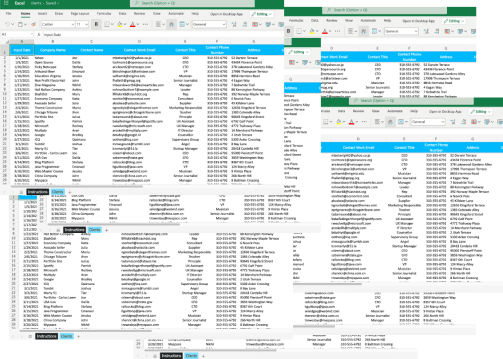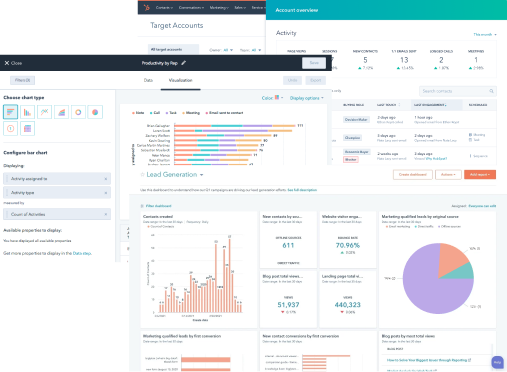Prior to engaging with *instinctools, the company had been utilizing Zoho CRM, which focused solely on lead generation, leaving other aspects of the sales funnel unaddressed.
Meanwhile, the marketing department used the standard MS Office 365 package.