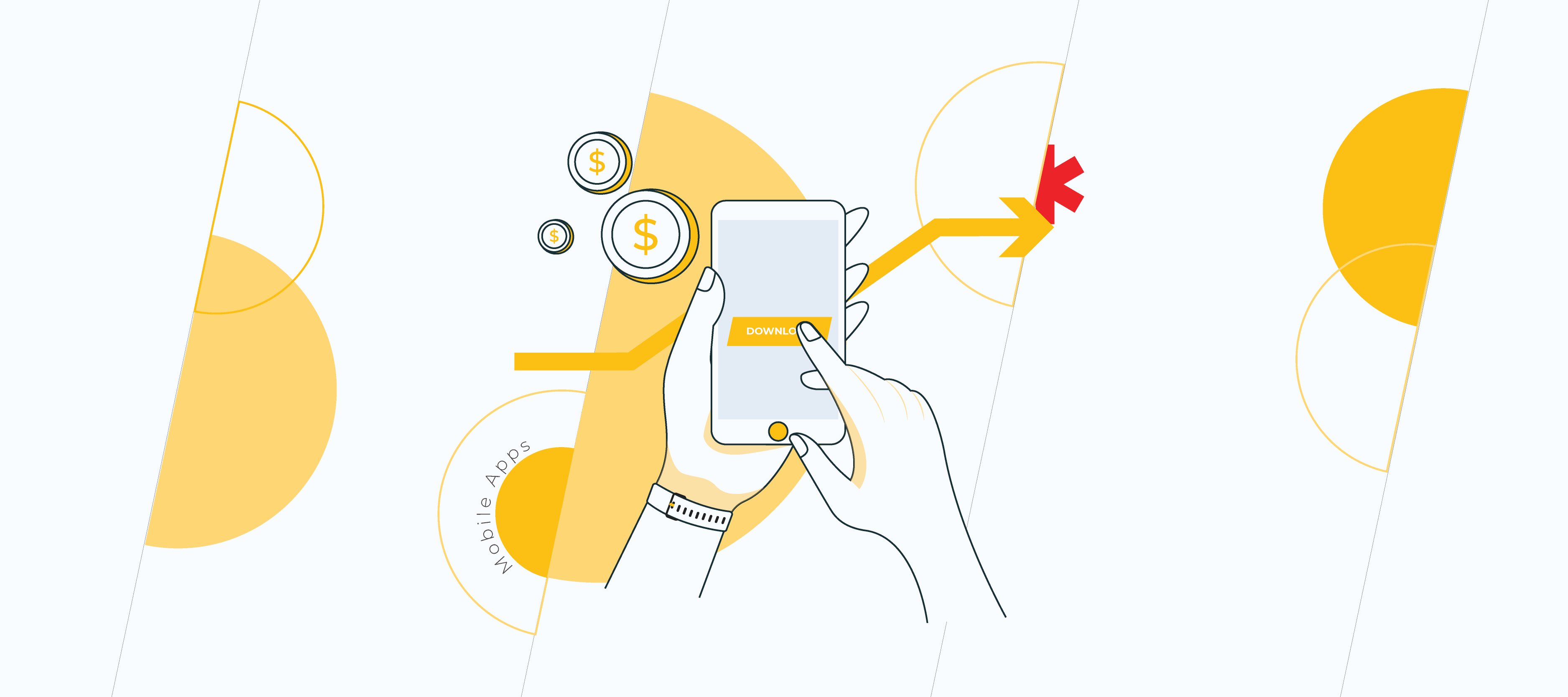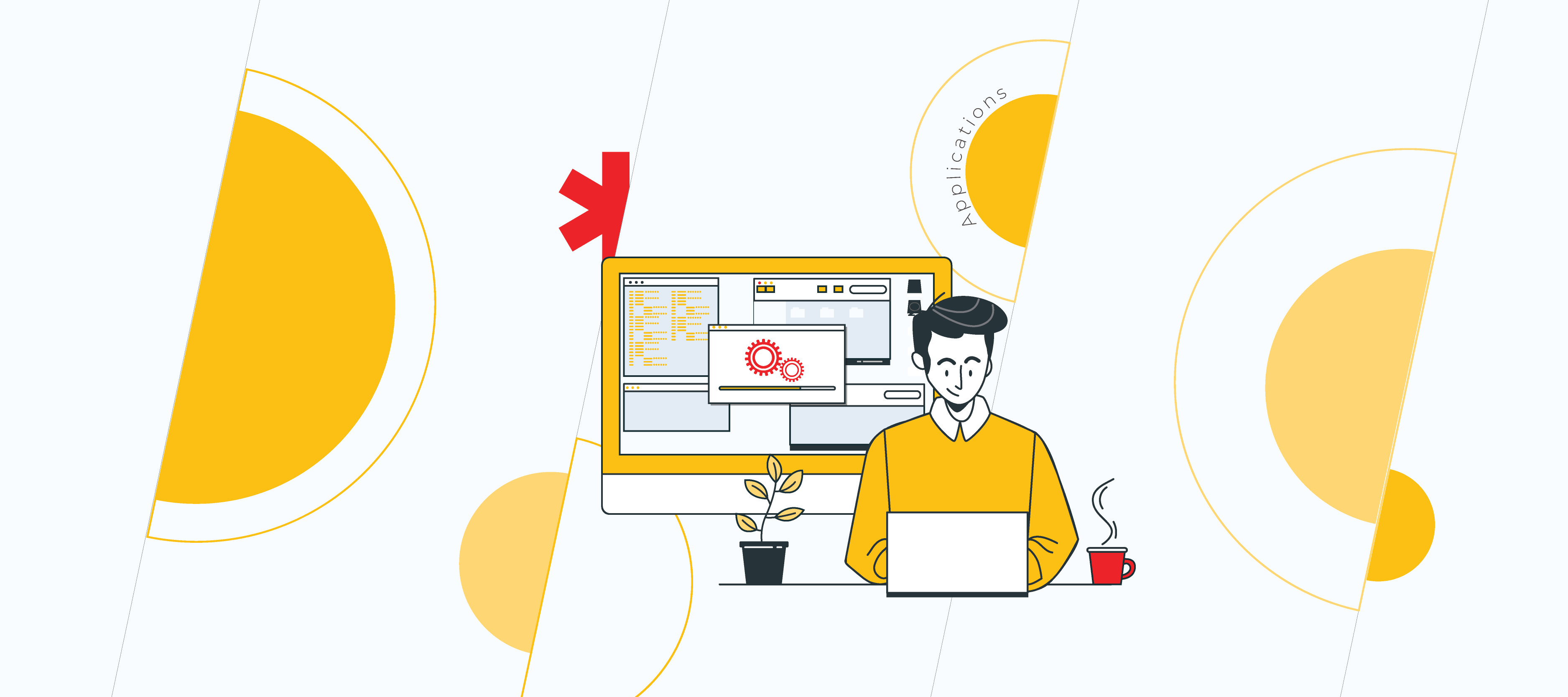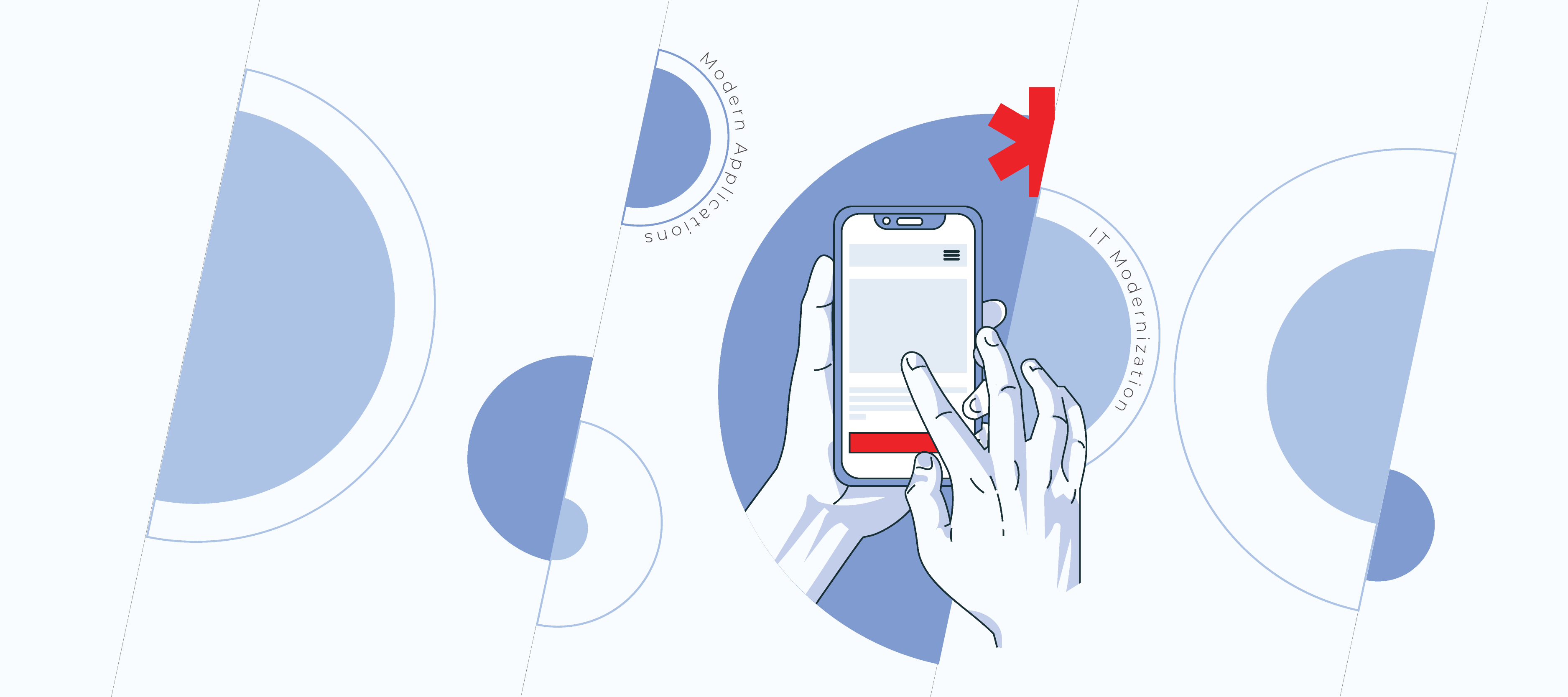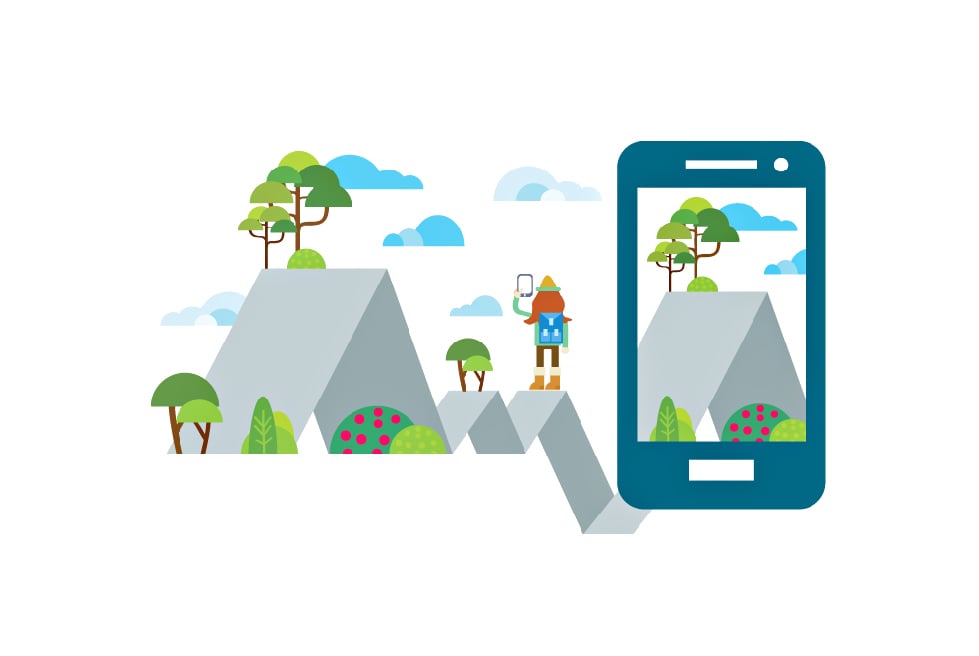Team Foundation Server 2015 has a variety of options that very few know about. This article will tell you about operation nuances and settings of the product. You will see for yourself that TFS is not only for .NET developers.
Team Foundation Server 2015 is the newest version of platform for managing Microsoft’s applications life cycle.
It facilitates web development by:
-
team chat;
-
task planner;
-
test schedule;
-
code review process;
-
cloud-based load testing;
-
high-efficient merging;
-
kanban board reorganization.
Above all, no more need to build and deliver a new website version to the server manually. Just click one button and your new build is on the server!
Who uses TFS 2015?
The platform is integrated into the Visual Studio environment and has an intuitive interface. It is friendly to .NET teams, yet could it come in handy to others?
Many projects require using several languages and clearly separating responsibilities. You may have a back-end code in C# and a front-end code in Angular. The solution will be Visual Studio for Angular developers.
What about developing mobile applications, with one IDE for iOS and another for Android? Without VS you can only go for additional software to work with TFS. Yes, this means an extra cost, but it is worth it: look how easily you can use the platform now.
How can mobile app developers work with the build?
Let us use Android Application as an example.
To operate successfully you don’t need any additional software: Java, Gradle and Android SDK are already installed on an Android developer’s computer.
1. Creating a build
Click the icon Plus in the left menu. Templates appear in a new window. Choose Empty.
Press the OK button and you have a new build.
The build consists of consecutive steps.
2. Creating a new step
Choose Android Build, press the Add button and close the window. You will see a build step configuration window with self-explanatory fields.
SOLUTION. As you know, there is no direct tool for publishing applications after the Play Market build in TFS. You need to use your imagination and add a Command Line after the Android build. It executes the bit of code written in advance for Google Play publishing: the application will be built and published on a button click!
3. Build configuration
It pays to delve into the build configuration to make your life easier once and for all. The most interesting things are variables and triggers. You need triggers to configure a scheduled build, while variables can be used for tweaking. For instance, a variable responsible for choosing either Demo or Release build mode can be pushed to a build step.
TFS brings developers together and opens up more opportunities. Use your imagination: the platform will give you a tool to realize your idea. Automatize repetitive processes to make coding easier.
Have you used TFS in your projects, or your customers’ ideas in life? What did you think about this solution and workflow for your cases?
As always, your comments are very welcome. We will answer all your questions and suggestions about this topic.